ADD YOUR TITLE ON IMDb
The Internet Movie Database, or IMDb, is the web’s largest and most comprehensive resource for movie information, media, news and trivia. It is constantly being updated as new movies are released, and regularly accepts contributions of new titles from its enormous community of members. Whether you lent a hand in producing a new film that you’re submitting for approval or stumbled across a rare cinematic gem that doesn’t yet have a listing, adding new titles to IMDb is simple and straightforward. Just register an account and supply the necessary information and the title will be sent in for review. Before you can add new titles to the database, you’ll need to be officially registered and logged in as a member.
At the top of the IMDb homepage, click the button labeled ‘help’.
This will then take you to another page where you have to click on ‘For Contributors’. There you have to click under Titles menu the link Adding a new title.
The next step involves a lot of reading and you will see four important subheadings: General Notes, Title Formats, Capitalization and (the most important) Eligibility: General Public Interest. Within the final subheading it is very important to read all of the information, below is a summary of what they deem both of public interest and what they don’t. It must be noted that they do not list commercials, video clips or music videos.
After you read all information you can start adding a new title on IMDb website by clicking ‘add your new title’. After you have read carefully all of the information, then you can begin to fill in the actual submission form. Make sure you complete all the fields with the correct information. If you ever get stuck or need help, just look for the ‘blue’ question mark.
Wait for your new title submission to be approved. It may take as long as two weeks for the new listing to be uploaded to the database, so check back periodically to see its status. Approved listings will be accessible via the main website or through search results. When your submission has been approved, you’ll receive confirmation in your account activity, as well as the email you registered with. You’ll also receive notice of rejected submissions, which will be accompanied by a short explanation of why they were passed over.

ADD YOUR SHORT TO THE POINT OR SHORT FILM FACTORY OFFICIAL SELECTION/AWARD ON IMDb
After you add your title, you will be ready to submit your nomination or award at SHORT to the Point or Short Film Factory.
- To begin submitting data, go to SHORT to the Point or Short Film Factory, then scroll to the bottom and hit the yellow Edit Page button.
- Please note: It is not possible to submit awards data from specific name or title pages. The submissions form is only accessible via this page.
- To submit an award you need to know the event name, the award name and possibly the award’s category name if there is one. You further need to know the year, the award was given in, the ranking, i.e. win or nomination, and of course the recipient(s) and title(s) involved. Additional information can be put into a comment.
Event (e.g. Short to the Point December 2018 Awards)
||
Award (e.g. Best Film)
||
Category (e.g. Narrative)
||
Year (e.g. 2018)
||
Rank (e.g. Win) | Recipient(s) (e.g. John Wayne) | Title(s) (e.g. Miracle (2018))
- A detailed listing for the awards data with explanations and examples is available for first timers or to refresh your knowledge.
- Please also enter the source of the data you are submitting. Which web site, which book or newspaper have you gotten the information from? Note: giving an accessible data source, preferably a URL, for more recent awards is now mandatory.
Good Luck submitting those titles!